
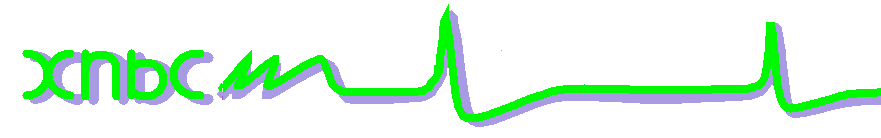 |
||
 |
  |
|
| Home page |
| Download |
| Control panel |
| Neuron editors |
| Network editors |
| Drug editor |
| Simulator |
| Visualization tool |
| Analysis tools |
| Win_XNBC |
| User manual |
| Published work with XNBC |
| Articles on XNBC |
| Credits |
Download page
Current version for Windows (9.11)
- Ready to run exe for windows
Current version for linux (9.10)
- Unix sources to compile and install (using ./configure, make, make install)
- xnbc_9.10-i_src.tar.gz (11 Mo)
- xnbc9-9.10_distrib.zip (15 Mo)
- The same but already precomplied ready to install on a linux i586 machine with a /usr/local partition (using make install or if failed, ./configure, make, make install)
- xnbc_9.10-h.tar.gz (11.2 Mo)
- Unix rpm (bin for i586) ready to install and sources
- xnbc9-9.10-h.src.rpm (10.1 Mo)
- Installer for windows (you must have installed Xming before)
- winxnbc9_9-10_setup.EXE (57.8 Mo)
Previous version ready to install (9.7)
- Unix rpm to install
- xnbc9-9.7-1.i586.rpm (2.1 Mo)
- xnbc9-9.7-1.src.rpm (11.1 Mo)
- Ready to run exe for windows (sources
XNBC runs on most Unix systems
- Linux with LessTif and gtk (rpm binary files available)
- DECOSF 1/Digital Unix /True 64
- Ultrix
- AIX
- SunOS
- HPux
XNBC runs on Windows
- Windows 9x/2k/XP/10/11
- The installer winxnbc9_setup.EXE installs the necessary DLLs, and thus avoids to install Cygwin
- To run on Windows, XNBC9 necessitates a X11 server. A free X11 server such as Xming (Xming) is now included in the distribution and is run each time WinXNBC9 is started. It no longer necessary to install Cygwin or any other X11 server. Nevertheless, if a X11 server is already running on your PC, you can configure WinXNBC to use it instead of the native one.
Dependancies
XNBC relies on several libraries that must be installed before the XNBC building process (their presence is checked by the configure script, but if they are installed before, this avoids several trials...). These libraries are :
- libc
- libm
- libX11
- libXt
- libXm
- libXpm
- libXext
- libICE
- libSM
Consequently, the following packages, generally not installed by the default installation (under Linux), must be installed previously (the package name differs according to the Linux distribution):
- XFree86-devel
- lesstif-devel
- libxpm4-devel
- Xfree86-libs
- libxpm4
- lesstif
It needs a C compiler and the Motif (or Lesstif) library to be compiled (standard on most systems).
For people installing this package from the rpm file, first, be sure that the previously listed libraries are installed.
If not, install the following packages :
- Xfree86-libs
- libxpm4
- lesstif
Please, read the README file before installing, it gives the necessary libraries or other packages XNBC depends on.
The installation is simply done using the classical ./configure make make install to install the package and made it available for anybody (you must be root), and then configure_xnbc.
Download the full user manual in pdf (the html version is in the sources file). This is the V8.3x manual. The V9 manual is not yet available. Nevertheless, most of the tools are the same in V9 and V8 (except some interface look and feel).
The full manual is comprised in the source distribution. This is only for those wanting to have the manual alone.
